I like a tablet-only travel style: going to conferences without a laptop. I usually just want to take notes, follow social media, and do email. A tablet gives me mobility, both in weight and in battery life.
But at OKCon last week, I had major fail. I have an Android tablet, and I had been using Epistle for some time: a simple but useful text editor, that nicely connected with Dropbox to make my files available on my laptop.
A recurring problem with text editing (on Android devices, at least) is the lack of undo options in almost any app. Swipe your finger slightly wrong, type a letter, and your precious text is gone. Forever.
A note-keeping app that syncs with Dropbox mitigates this risk a bit: every save creates a version that can be retrieved through Dropbox’s history.
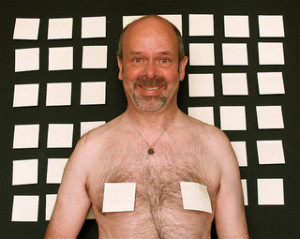
I was happily taking notes, and with each “save” saw the sync icon rotate, as usual. And then made a wrong move, and lost two days of notes.
No worries, I thought, I’ll get it back from Dropbox. But I didn’t. My notes did not exist, according to Dropbox.
A little worry turned into a big frustration when I found a blog post describing how Epistle had secretly stopped syncing. Despite the reassuring icon, nothing had been synced, and without warning. It looked like it worked. It didn’t.
In fact, the Epistle app had disappeared from the Google Play app store, and apparently had been replaced with a paid version of the same thing.
Of course there is no way I am going to pay a developer who screwed me like this. I would have, if he had made a proper call. I’ve paid for apps before, either to just get rid of ads, or because I really want to support the developer (a partial list below).
I’ve been looking for an alternative, and hopefully found it with Jota+, an editor with plugins to let it synchronise to a variety of back-end cloud services, such as Dropbox (for a fee). And with its own undo! €2.98 instead of €1.99 for the Epistle replacement. Continuing my tablet life style.
Some of the paid apps I have installed:

