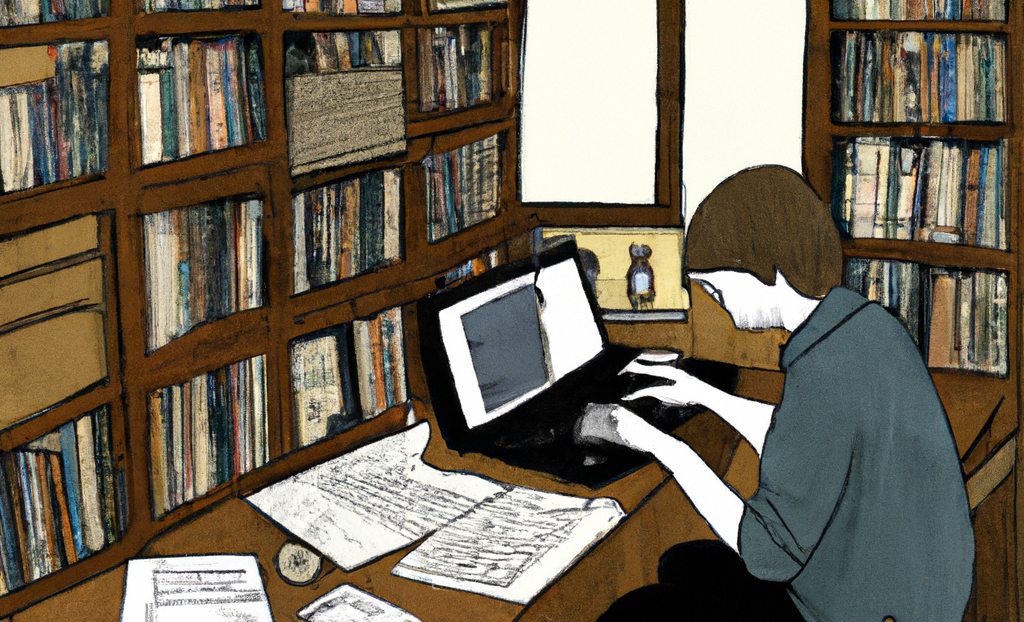It has happened. After more than a decade of taking notes with Zim, I have switched to Obsidian.
2011: Hello Zim
In the middle of 2008, I switched from Windows to Ubuntu, and I needed a new note-taking tool. After trying a few options, in 2011, I settled on using Zim:
- Notes are stored as plain-text files on my computer: I can access my content even if I don’t have Zim.
- In a previous company I co-founded, we shared our management notes with a git repository, just like we shared the software we were building.
2023: Moving on to Obsidian
By 2023, a few short-comings for Zim had become more and more of an itch.
- The Zim syntax is not used anywhere else. Markdown had become the dominant format on most platforms, and I had to edit formatting more than I wanted to.
- Integrating Zim with other tools and platforms wasn’t easy, and the ecosystem remained small.
I regularly experiment with other tools, and this time, I was won over by Obsidian:
- The editor in preview mode is “enough WYSIWYG” to see formatted content, and mostly forget about syntax.
- There are features for tasks, templates, and journaling, just as in Zim.
- Obsidian’s Markdown offers call-outs, code blocks, and diagrams that are easier to use than in Zim.
- Working on ideas is easier: you can have multiple notes open side-by-side, see a graph of connected notes, and organise notes on a canvas.
To add to that, the Obsidian ecosystem has a lot of plugins to make it even better:
- I can connect to other tools, to import content from Zotero, Kindle, Hypothesis, Omnivore, Wikipedia, and more.
- Dataviews let me query and show information.
- Kanban boards help me manage notes more effectively.
2024: Bye bye Zim, Trello, and more
As of early 2024, I have completely migrated my content to Obsidian:
- My Zim notes: a big thank you to Jaap Karssenberg for his work as the maintainer of Zim!
- My private technical notes: they were somewhat lost between Zim and Asciidoc. Now they remain in Obsidian until I publish them on my “Notes” site.
- Trello boards: my personal Trello boards are now an integral part of my notes.
- Miro boards: several personal boards for brainstorming now live in Obsidian notes and canvases.
In the coming time, I will document my setup and processes on my “Notes” website, and share a few ways in which Obsidian works for me.
For now: it is amazing to see a new tool truly replace several of my earlier systems, and save me dozens of euros per month already.